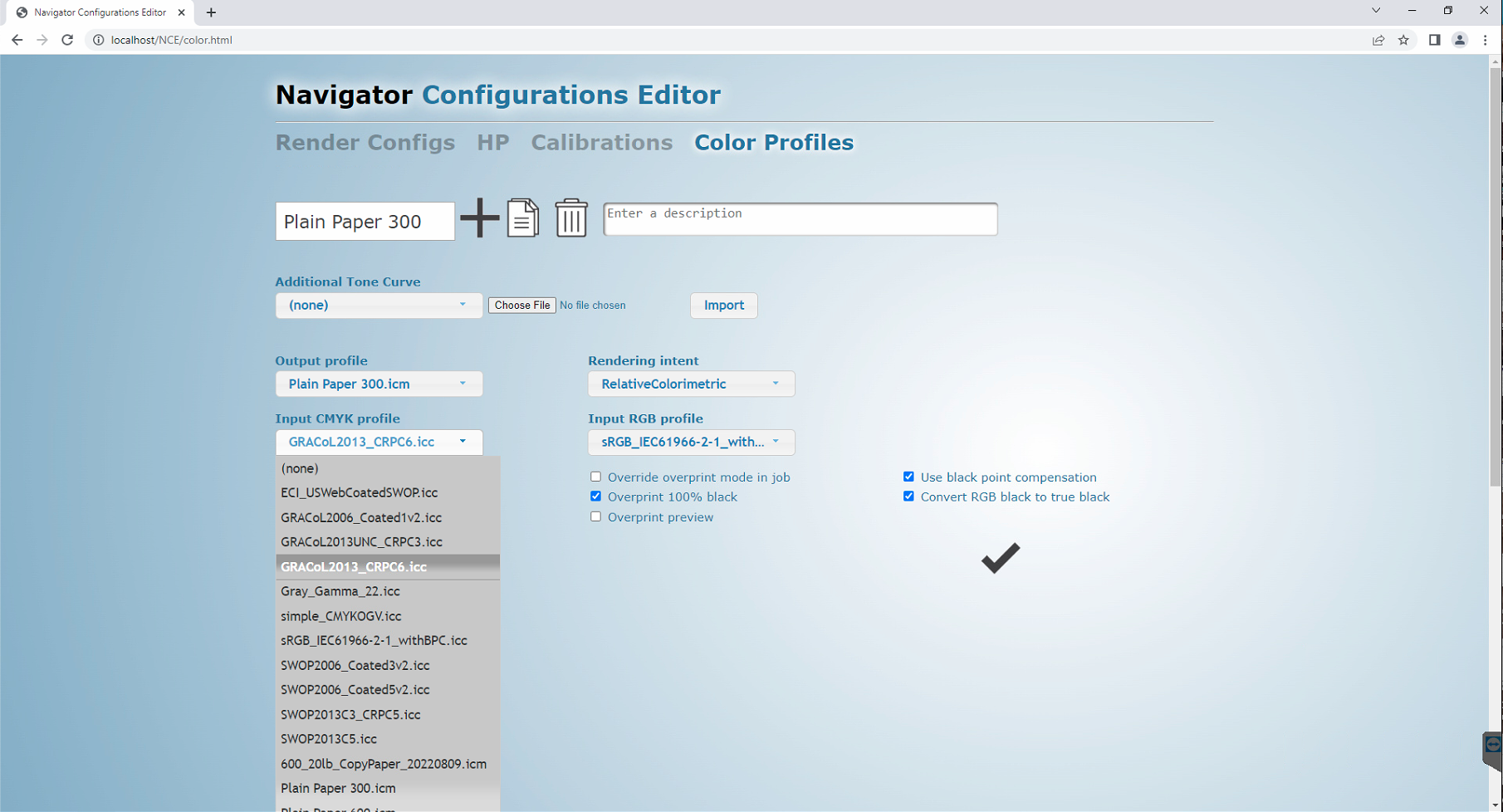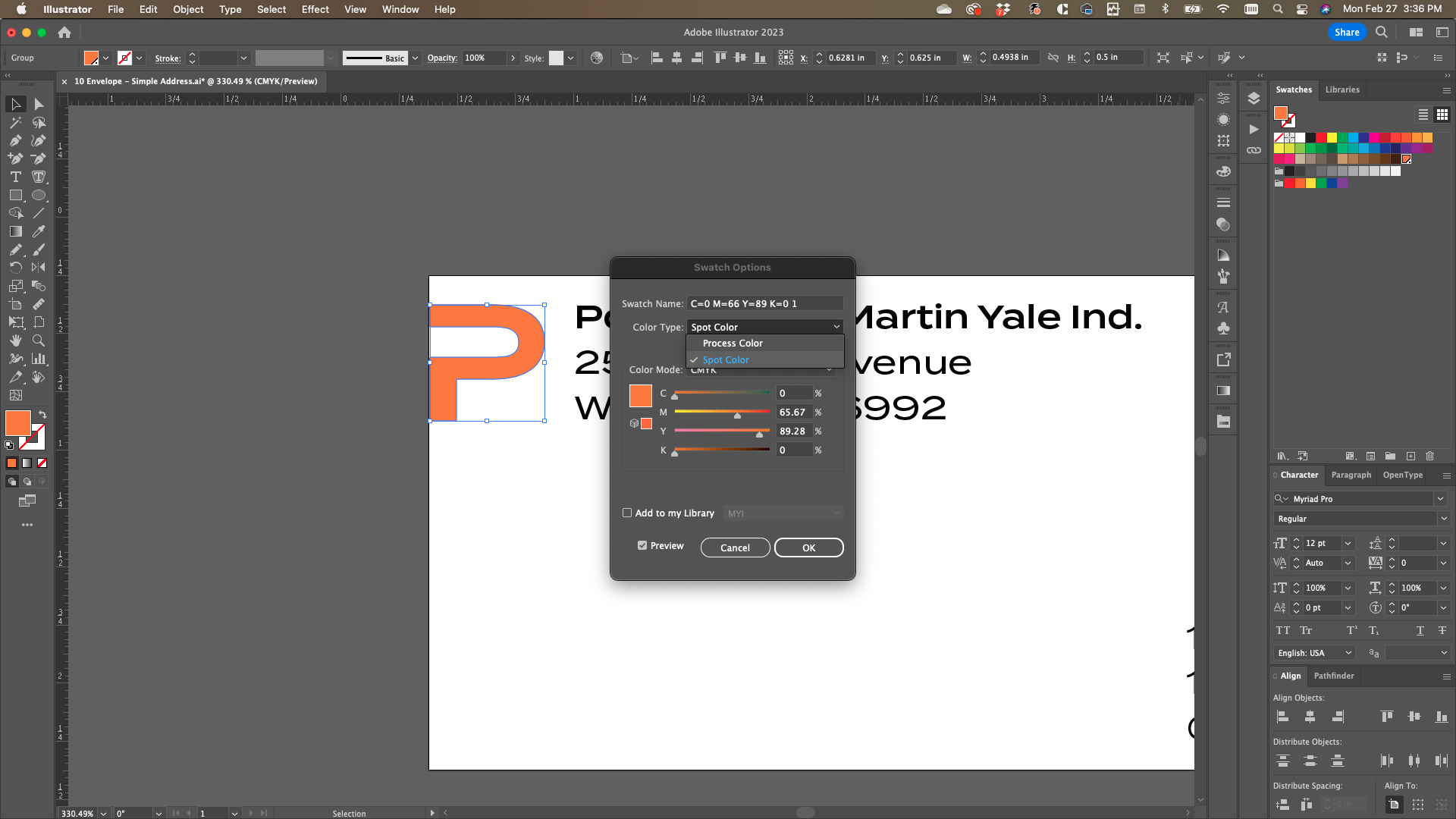Tips & Tricks

Color Matching
Get Your ideal Color Match!
Transitioning artwork from a computer screen with RGB colors to a print with CMYK colors can often create unexpected results. However, there are a few ways you can get closer to your expected outcome.
ICC Color Profiles
Spot Colors
A color profile (or ICC profile) is a digital file that ensures precise and consistent color management by describing the range of colors that a specific device can input or output.
If your overall range of colors does not print as expected, you can select a different color profile from the NCE of Xitron Navigator DFE.
ICC Color Profiles
Spot Colors
1A. Select Color
Select the element with desired color.
1b. Open Swatch Options
Double-click the highlighted swatch in the Swatches Panel.
1C. Color Type
Change the Color Type from “Process Color” to “Spot Color.” Press OK.
1D. Verify Spot Color
Verify the swatch is a spot color by looking for a black dot in the corner of the swatch.
Setting a Spot Color
(In Adobe Illustrator)
Before you can identify and make changes to a specific color, you must first designate spot color(s) within your artwork file.
1E. Finish File PrepAration
Apply your new swatch to all desired areas in your artwork. Save your file.
2. Adjusting a Spot Color
2A. SWATCHBOOK ICON
After setting a Spot Color, when it is uploaded in Xitron Navigator DFE, a “swatchbook” icon will appear on the right side under the CMYK adjustment, indicating that a Spot Color is detected.
2B. SELECT COLOR NAME
After clicking the swatchbook icon, select the spot color from the “Color Name” list.
2C. TEST PRINT
After selecting, click the check mark and proceed to print.
in Xitron Navigator DFE
2D. MODIFY & Reprint
After seeing how the color prints, you can go back into this section, and select the printer icon above the check mark. Here you can make changes to the CMYK values of the color.
NOTE: each adjustment centers the current color.
You can also print the visible swatch sheet of multiple variations to compare all at once to a Pantone or other swatchbook you might have on-hand.